|
||||||
|
||||||
| D2CAD | What's New | Manual | History | Download |
| Let's edit. |
|---|
| 1) Edit of a line |
| 2) Edit of a character |
| 3) Edit of parts |
| 4) Edit of a pin |
 Edit of a character
Edit of a character

A character is chosen by
selection of an item
and "Modefy" is chosen out of edit of a menu.
"E" key is pushed from a keyboard.
If two or more items are chosen, it will become the multi-edit mode.
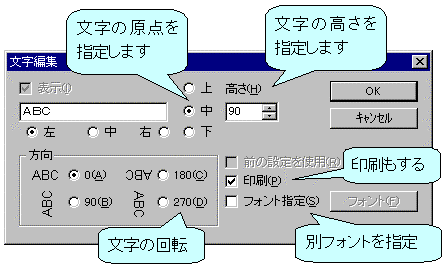

|
The name of a character |
A character is changed.
When attaching a bar on a name, it is before and after a name. "^" is attached.
Please refer to the input of a character for details.
How to attach the name at the time of multi-edit should look at the
input method of a character formula
.
|

|
A display of a name | It is intact now. |

|
FEP |
When FEP automatic starting is turned ON by the
initial cofiguration of an environmental setup
and the head of a character sequence to edit is full size, it is Japanese automatically.
It becomes the input mode. |

|
Font | Since it may be unable to read by another computer if a font is specified, let's be careful. |

|
Space processing | The blank before and behind a name is omitted by the program. |
| Schematic Editor D2CAD |
- Copyright © 1996-2024 YAN - support@yansoft.com support@yansoft.com
|
| This page is translated with translation software from Japanese. |