|
||||||
|
||||||
| D2CAD | What's New | Manual | History | Download |
| Environmental setup |
|---|
| 1) A setup of a color |
| 2) Schematic |
| 3) Library file |
| 4) Copy |
| 5) Initial |
| 6) Tool |
| 7) Save |
| 8) Printing |
 Environmental setup (initial cofiguration)
Environmental setup (initial cofiguration)

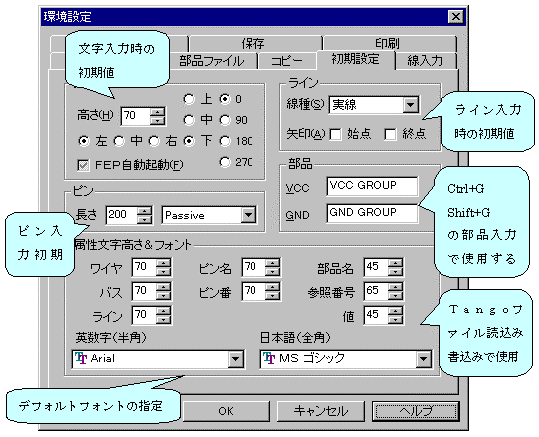

|
Character |
The size of an input character, a starting point position, a Japanese change, etc. are set up.
The standard of character height is set to 70 (65) in D2CAD. Let's be made to change neither a wire nor a pin name. But unless it is reverse side business, it cannot change. The size of a character can be changed by PageUp and PageDown key, pushing Shift key. |
Since drawing speed will fall if a kind is increased, please be careful.

|
Pin |
It is the length of the pin when inputting a pin.
It is made the multiple of a main grid.
The length of a pin can be changed by PageUp and PageDown key, pushing Shift key. |

|
Line | The style of the line of the beginning when inputting a line is set up. It can change by S key from a keyboard during an input. |

|
Parts |
D2CAD can input a power supply by the keyboard.
The parts set as "GND" by Ctrl+G and the parts set as "VCC" by Shift+G are read. If the library file (DEVICE.LIB) which is contained as standard is incorporated, "VCC GROUP" and "GND GROUP" are recommendation. After this chooses parts, power-supply parts change in order by choosing the following parts out of N key or a menu. |
| Schematic Editor D2CAD |
- Copyright © 1996-2024 YAN - support@yansoft.com support@yansoft.com
|
| This page is translated with translation software from Japanese. |