|
||||||
|
||||||
| D2CAD | What's New | Manual | History | Download |
| Tool bar |
|---|
| 1) Preparation |
| 2) Open a file. |
| 3) Draw a circuit diagram . |
| 4) Zoom operation |
 System tool bar
System tool bar

Creation of a file, an input, preservation, printing, and management of a clip board are performed.
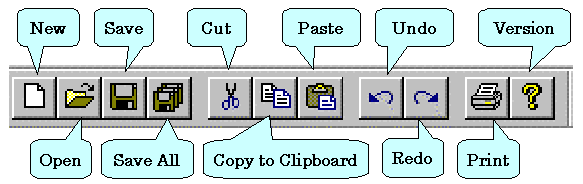

|
New creation |
A drawing file is opened newly.
The size of the drawing to create is decided by environmental setup. |

|
It opens. | The existing drawing file is opened. |

|
Preservation |
Overwrite preservation of the drawing under present edit (top window) is carried out.
When the name of a drawing file is undecided, it is heard that it names. |

|
All are saved. | Overwrite preservation of all the drawing files opened now is carried out. |

|
Cutoff | Data is saved in a clip board and selected data is deleted from a drawing. |

|
Clip board preservation
(Copy) |
Selected data is saved in a clip board.
It is used in the case of an exchange of data with a different drawing file. A copy within the same drawing uses a copy command. |

|
Attachment |
It takes in in a drawing while editing data in a clip board.
If it sticks where an item is chosen, it will change for the contents of a clip board. |

|
Printing | The drawing under edit is printed. |

|
Version |
The version information on D2 CAD is displayed.
Registration of a registrant ID code or a license code and change are also performed here. |
| Schematic Editor D2CAD |
- Copyright © 1996-2024 YAN - support@yansoft.com support@yansoft.com
|
| This page is translated with translation software from Japanese. |