|
||||||
|
||||||
| D2CAD | What's New | Manual | History | Download |
| Tool bar |
|---|
| 1) Preparation |
| 2) Open a file . |
| 3) Draw a circuit diagram . |
| 4) Zoom operation |
 Zoom tool bar
Zoom tool bar

Operation of a screen display and a change of a grid are performed. Zoom operation with a mouse
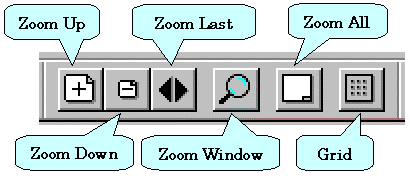

|
An expansion and reduction |
A screen is expanded or it reduces.
A setup of magnification is performed by environmental setup. |

|
Front screen |
D2 CAD has memorized the screen state in front of one.
It is used, when the following zoom and a whole display are performed and it returns to the state in front of one. It is not applied when scrolling. |

|
Zoom |
If this button is pushed, it will go into the zoom mode.
The range is decided a portion to expand on a drawing toward the lower right from the upper left with the left button of a mouse. |

|
Whole display | A whole display is carried out in the size of the window which is opening the present on-display drawing. |

|
Grid |
D2 CAD has 2 kinds of grids.
All input items are arranged on this grid. When carrying out delicate movement of the time of making the form of parts, or a character, please use a sub grid. Please put a wire, bus parts, and a pin on a main grid. The interval of a grid is performed by environmental setup. |
| Schematic Editor D2CAD |
- Copyright © 1996-2024 YAN - support@yansoft.com support@yansoft.com
|
| This page is translated with translation software from Japanese. |