|
||||||
|
||||||
| D2CAD | What's New | Manual | History | Download |
| Environmental setup |
|---|
| 1) A setup of a color |
| 2) Schematic |
| 3) Library file |
| 4) Copy |
| 5) Initial |
| 6) Tool |
| 7) Save |
| 8) Printing |
 Environmental setup (schematic)
Environmental setup (schematic)

A schematic is set up.
If possible, please use the value of a main grid with initial value.
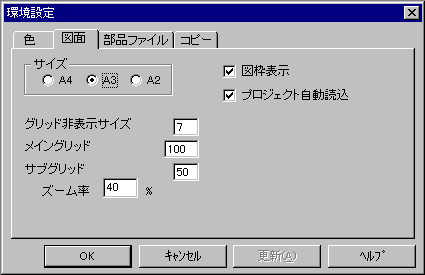

|
Main grid |
All the items involved in networks, such as a wire, and parts, a pin, are placed on this grid.
If possible, please do not change this value. |

|
Sub grid |
Fine position adjustments, such as a character and a circle, make it the size which can set up a required thing.
It is made the number of campaign pledges of a main grid. |

|
The rate of zoom | The magnification of reduction or an expansion is set up. |

|
Title display |
It decides whether to display a title (title file) on a schematic.
It serves also as the state at the time of printing. |

|
A file name is full-path-displayed. | A file name is expressed in the title of a window as a full path. (However, it is only a file name at the time of an icon) |

|
Project automatic reading |
The file set up in the project is wholly read at the time of starting.
As for D2 CAD, it is more convenient to have turned on this option. |

|
The maximum display |
If project automatic reading and a project file are opened, the maximum display of the schematic will be carried out.
|

|
Attribute movement |
When moving a signal name, a parts name, a parts number, etc. by attribute movement, the grid used as a standard is changed automatically.
If possible, let's be made not to use grid-off. |

|
Scrolling | When a window is scrolled, it decides whether to take speed or to take drawing. Please set up by liking. |
| Schematic Editor D2CAD |
- Copyright © 1996-2024 YAN - support@yansoft.com support@yansoft.com
|
| This page is translated with translation software from Japanese. |